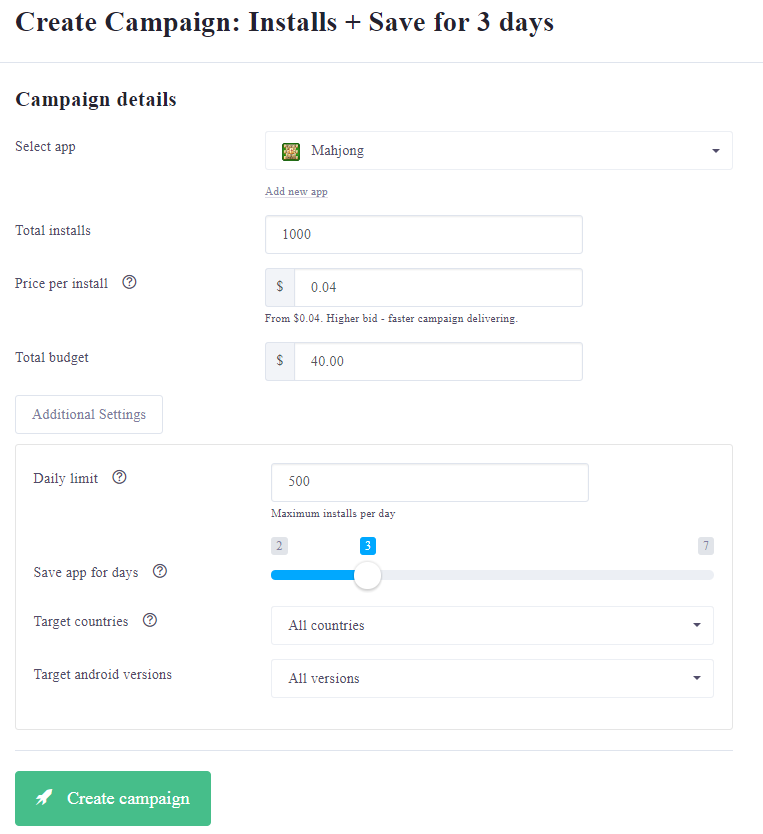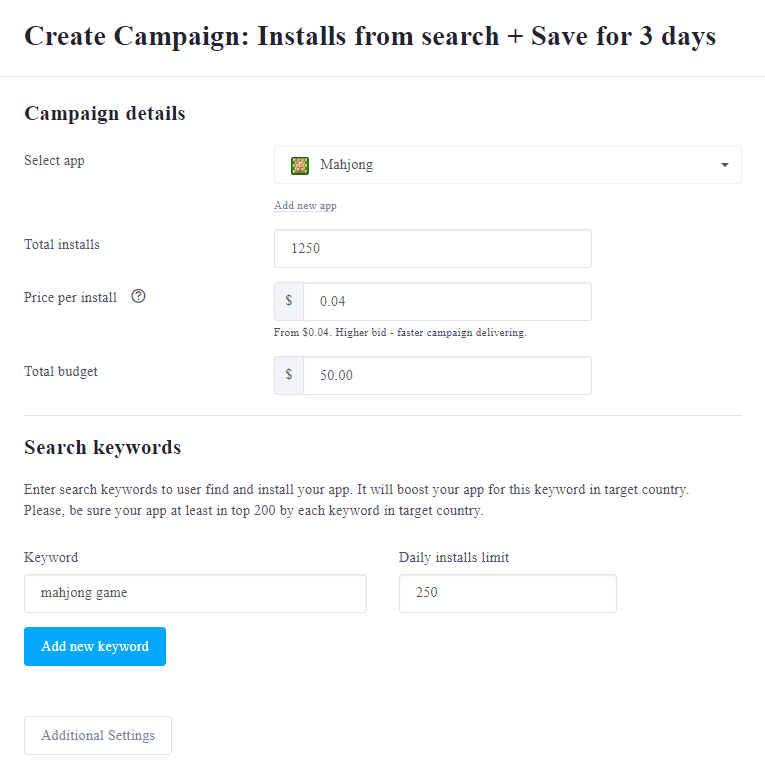App2top will be shutting down on December 31, 2025.
Please use your remaining balance before this date, as it is non-refundable.
We apologize for any inconvenience.
Please use your remaining balance before this date, as it is non-refundable.
We apologize for any inconvenience.
Create your first campaign
To create your first campaign please follow these steps:
- Add your awesome app by inserting link here: add app.
- Click "promote" link or go to here: create campaign.
- Select type of campaign (read detailed about campaign types).
- Enter amount of installs you need or your budget.
- If you select "keyword installs" campaign type, enter search keywords and daily limit for each keyword.
- You can see additional settings by clicking button "additional settings" and select target country and android version if you want.
- Press green big button "Create campaign".
- You will be redirected to payment page. Select payment method you prefer and click pay.
- Finish payment process and return to app2top to be sure your campaign is running now.
- Good job! Now users will install your app. If you have any question while creating campaign, do not hesitate to contact us.